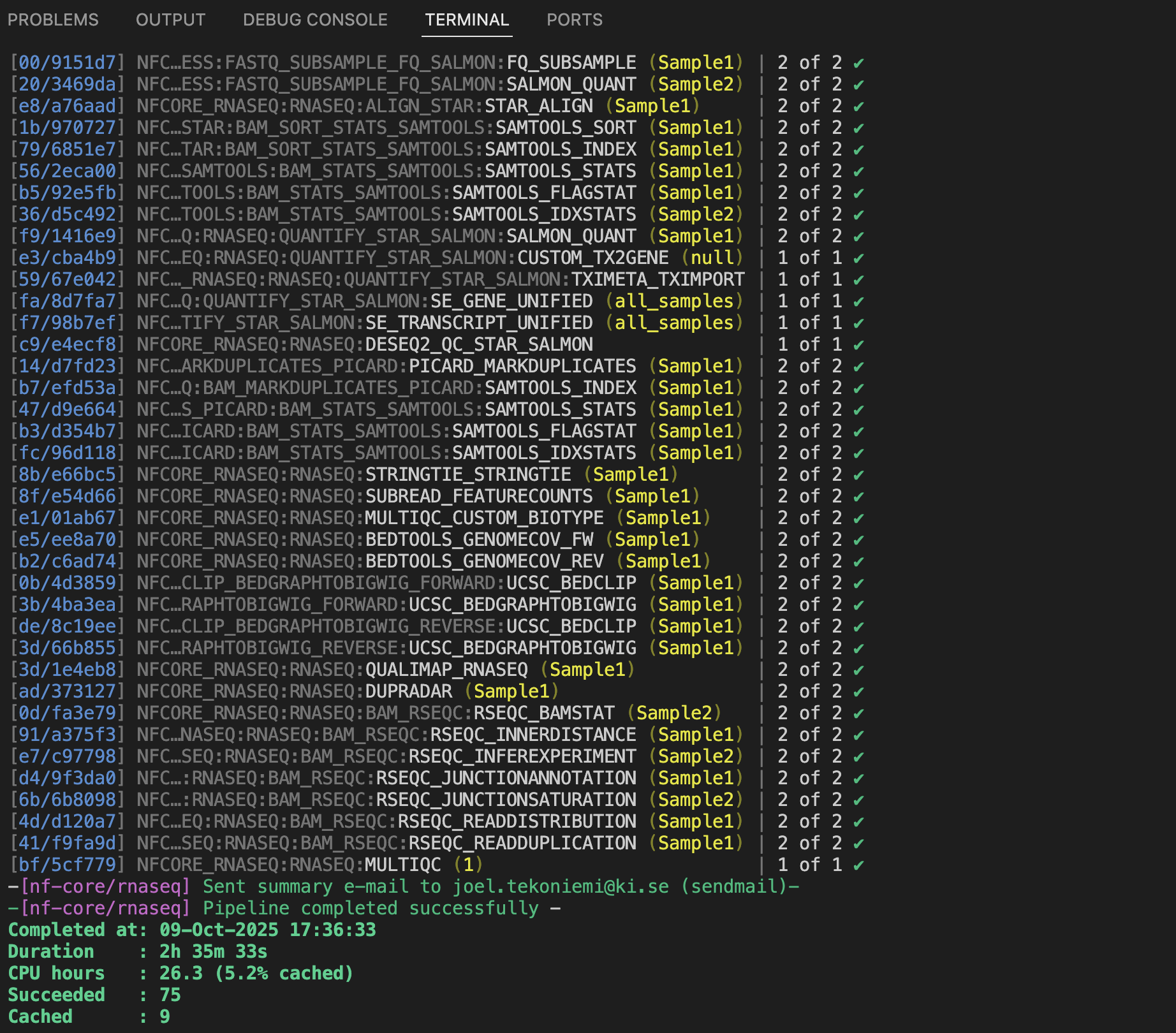Nextflow
Pipeline setup
It is pretty easy to setup nextflow pipelines with the help of nf-core, but there is nonetheless some configuration that is needed: - Create Pixi environment - add channels conda-forge and bioconda -c conda-forge -c bioconda - add packages nextflow and nf-core - Create data folder and other necessary folder for pipeline E.g. genome, results, Symbolic link nl for data to avoid copying - Navigate to the nf-core pipeline and use the installer
Example using the rna-seq pipeline
pixi run nextflow run nf-core/rnaseq -r 3.19.0 -resume -params-file nf-params.json -c hpc2n.config
Fancy stuff
- tags: tags are shown next to processes when running pipeline
- workflow.onComplete: more info and user-friendly messages upon completed workflow